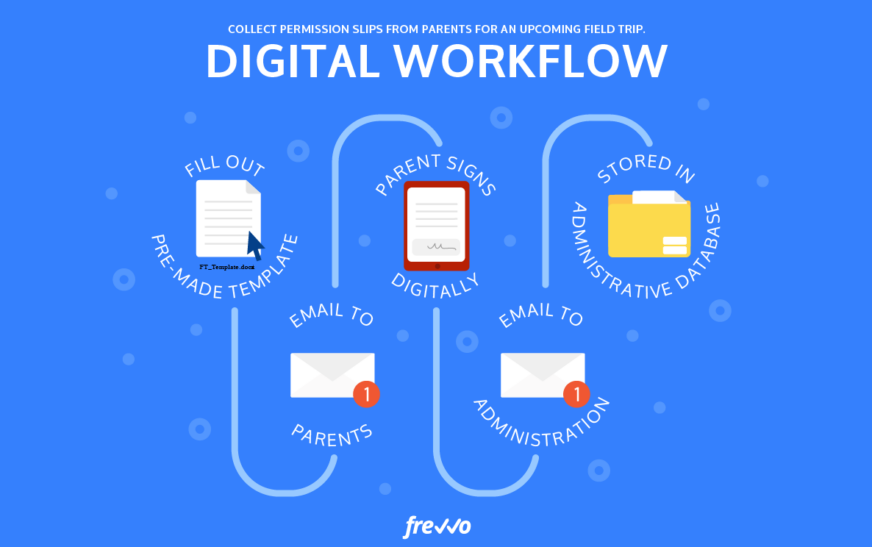Kicking off with Digital Tools for Effective Project Management, this topic delves into the essential role of digital tools in improving project management efficiency and fostering seamless collaboration within teams. As we explore the key features, integration with project planning, progress tracking, and communication aspects, you’ll discover how these tools can revolutionize the way projects are managed.
Importance of Digital Tools in Project Management

Digital tools play a crucial role in enhancing project management efficiency by providing project managers and team members with advanced capabilities to plan, execute, and monitor project tasks effectively. These tools not only streamline communication and collaboration but also help in optimizing resource allocation, tracking progress, and ensuring timely delivery of projects.
Popular Digital Tools for Effective Project Management
- Trello: A popular project management tool that uses boards, lists, and cards to organize tasks and collaborate with team members in real-time.
- Asana: An intuitive platform that allows users to create project plans, assign tasks, set deadlines, and track progress easily.
- Jira: Primarily used for software development projects, Jira helps teams to plan, track, and release software updates efficiently.
- Microsoft Project: A comprehensive project management tool that enables users to create schedules, allocate resources, and analyze project data effectively.
Streamlining Communication and Collaboration with Digital Tools
Digital tools facilitate seamless communication and collaboration within project teams by providing centralized platforms for sharing information, updates, and feedback. Features like real-time messaging, file sharing, and task assignment help team members to stay connected and aligned on project goals.
Moreover, these tools enable project managers to track progress, identify bottlenecks, and make informed decisions to ensure project success.
Features to Look for in Project Management Tools
When choosing a project management tool, it is essential to consider various features that can make your project more efficient and successful. Different tools offer different functionalities, so it is crucial to compare them based on your project requirements.
Collaboration and Communication
Effective project management tools should have features that allow team members to collaborate seamlessly and communicate effectively. Look for tools that offer real-time messaging, file sharing capabilities, and task assignment functionalities.
Task Management
A good project management tool should provide robust task management features such as creating task lists, setting deadlines, assigning tasks to team members, and tracking task progress. It should also allow for prioritization and categorization of tasks for better organization.
Time Tracking and Reporting
Choose a tool that enables time tracking for each task and project to monitor progress and identify potential bottlenecks. Look for reporting functionalities that provide insights into project performance, resource utilization, and budget tracking.
Integration Capabilities
Consider project management tools that offer integration with other software and applications that your team uses regularly. Seamless integration with tools like email, calendar, CRM, and cloud storage can streamline workflows and enhance productivity.
Customization and Scalability
The ability to customize the project management tool to fit your project’s unique requirements is essential. Look for tools that are scalable and can accommodate the growth of your project and team without compromising functionality.
Security and Data Protection
Prioritize project management tools that offer robust security features to protect sensitive project data. Features like data encryption, access controls, and regular backups are crucial for ensuring the confidentiality and integrity of your project information.
Integrating Digital Tools with Project Planning: Digital Tools For Effective Project Management
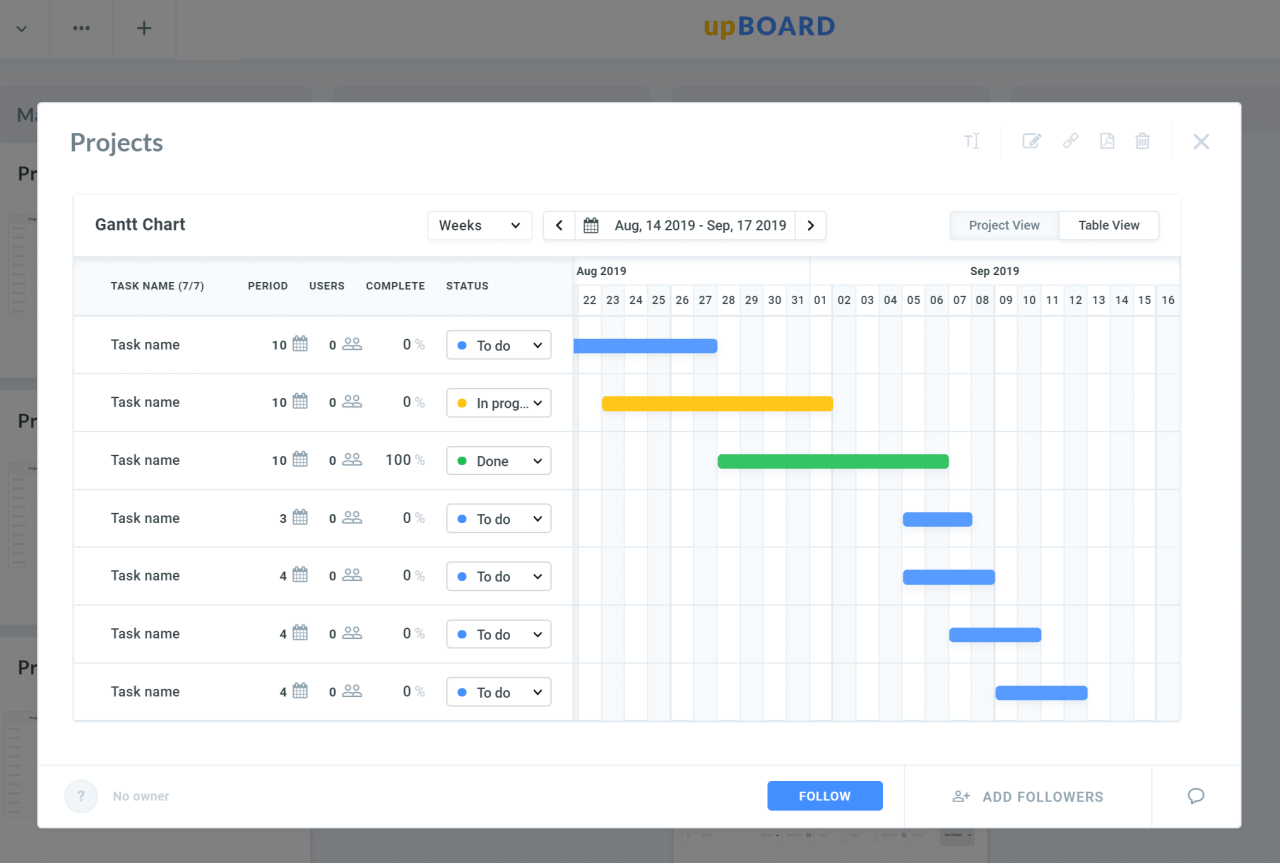
Integrating digital tools with project planning can streamline the entire process, making it more efficient and effective. By utilizing the right tools, project managers can enhance collaboration, communication, and organization within their teams.
Steps to Incorporate Digital Tools into Project Planning
- Identify the project requirements and objectives to determine which digital tools will best suit your needs.
- Research and select project management software that aligns with the scope and complexity of your project.
- Train team members on how to use the chosen digital tools effectively to ensure seamless integration into the planning phase.
- Create a detailed project plan within the digital tool, outlining tasks, timelines, dependencies, and milestones.
- Regularly update and track progress using the digital tool to monitor project milestones and adjust plans as needed.
Benefits of Using Digital Tools for Creating Project Timelines and Milestones
- Improved Efficiency: Digital tools automate the process of creating timelines and milestones, saving time and reducing manual errors.
- Enhanced Collaboration: Team members can easily access and contribute to project timelines and milestones in real-time, fostering better communication and collaboration.
- Increased Visibility: Digital tools provide a centralized platform for project timelines and milestones, allowing all stakeholders to have a clear view of progress and deadlines.
- Real-Time Updates: Project managers can make instant updates to timelines and milestones, ensuring that everyone is working with the most up-to-date information.
Tracking Progress and Monitoring Tasks

Tracking progress and monitoring tasks are crucial aspects of project management, ensuring that projects stay on schedule and within budget. Digital tools play a vital role in facilitating this process, providing real-time insights into project status and task completion.
Importance of Tracking Progress and Monitoring Tasks
Efficient tracking of progress allows project managers to identify any potential delays or roadblocks early on, enabling them to take corrective action promptly. Monitoring tasks ensures that team members stay on track and meet deadlines, contributing to overall project success.
Examples of Digital Tools for Real-time Monitoring
Digital tools like project management software, Gantt charts, and Kanban boards offer real-time visibility into task progress. These tools provide updated status reports, task dependencies, and milestone tracking, allowing project managers to make informed decisions quickly.
Strategies for Effective Utilization of Digital Tools, Digital Tools for Effective Project Management
Utilizing digital tools effectively involves setting clear project milestones, assigning tasks with deadlines, and establishing regular check-ins to review progress. Automated notifications and alerts can help keep team members accountable and ensure that project milestones are met on time.
Collaboration and Communication with Digital Tools
In today’s fast-paced business environment, effective collaboration and communication are key components of successful project management. Digital tools play a crucial role in facilitating seamless interaction among project team members, regardless of their physical location. These tools not only improve communication but also enhance collaboration, leading to increased productivity and efficiency within the team.
Facilitating Better Collaboration
Digital tools offer various features that enable team members to work together more effectively. Some ways in which these tools facilitate better collaboration include:
- Real-time communication through instant messaging and video conferencing, allowing for quick decision-making and problem-solving.
- Centralized document sharing and storage, ensuring that all team members have access to the latest information and updates.
- Collaborative project management platforms that enable team members to assign tasks, track progress, and share feedback in one centralized location.
Improving Communication Within Project Teams
To enhance communication within project teams using digital tools, consider the following tips:
- Establish clear communication channels and protocols to ensure that all team members are on the same page.
- Encourage open and transparent communication to foster trust and accountability among team members.
- Utilize project management tools with built-in communication features to streamline discussions and updates.
Leveraging Digital Tools for Enhanced Productivity
Best practices for leveraging digital tools to enhance team productivity and efficiency include:
- Implementing automated workflows to streamline processes and reduce manual tasks.
- Utilizing collaborative tools for brainstorming sessions and idea sharing to encourage creativity and innovation.
- Regularly reviewing and optimizing tool usage to ensure that the team is maximizing the benefits of digital tools.
Last Point
In conclusion, Digital Tools for Effective Project Management offers a comprehensive guide to harnessing the power of digital tools to streamline project processes, boost productivity, and ensure successful project outcomes. By leveraging the right tools and features, project managers can navigate the complexities of project management with ease and efficiency.