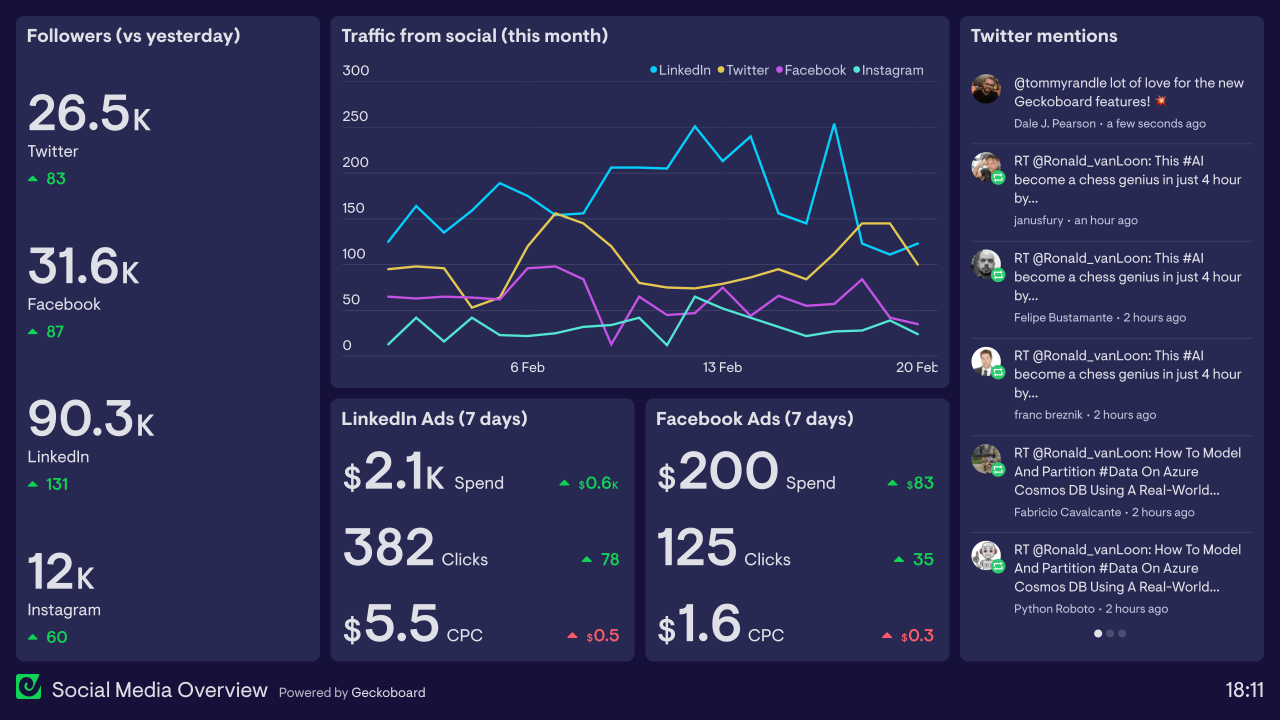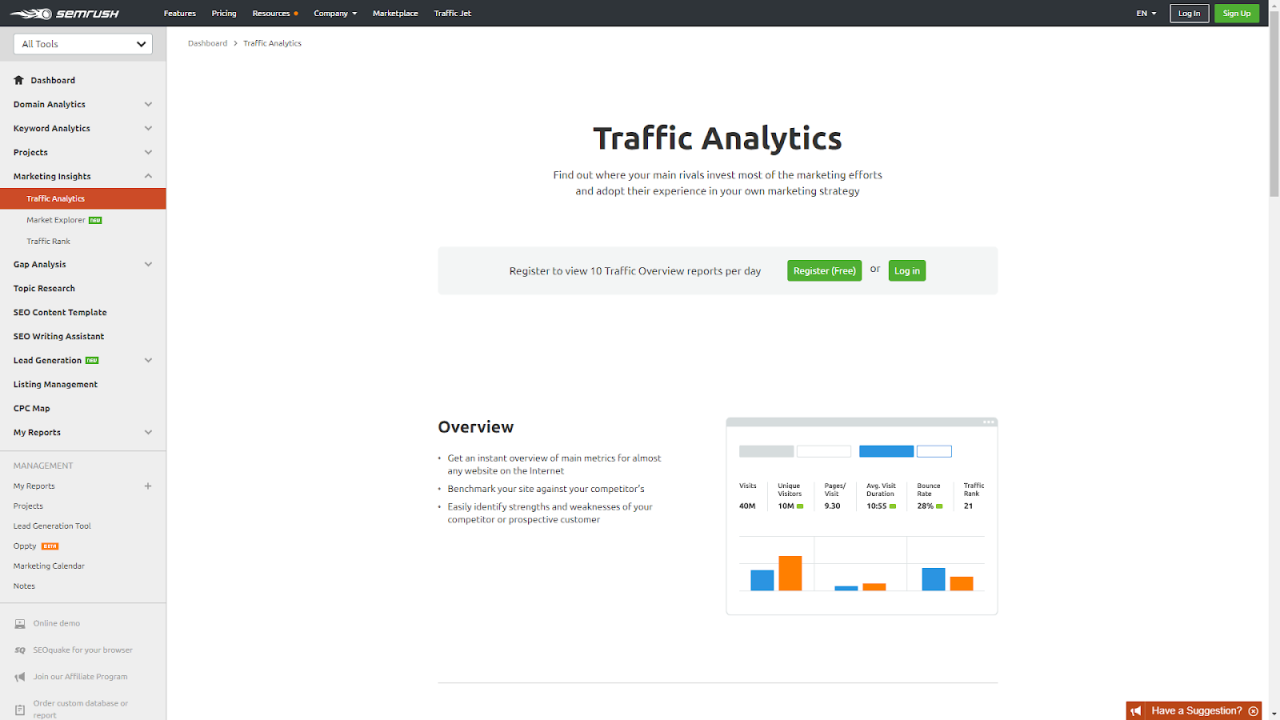Google Analytics vs GA4 has become an essential topic for marketers navigating the shift in digital analytics. As digital marketing evolves, so do the tools that track, analyze, and optimize online performance. For years, Google Analytics was the standard for understanding website traffic and user behavior. But now, Google Analytics 4 (GA4) introduces powerful features designed for modern data needs.
In this article, we will first examine the differences between the classic Google Analytics and Google Analytics 4. Then, we will highlight the new features in GA4, explain why it is becoming indispensable for businesses today, and provide guidance on how to make a smooth transition to this upgraded platform.
What is Google Analytics?

Google Analytics is a web analytics service that tracks and reports website traffic, helping businesses understand their audience’s behavior, measure the performance of marketing campaigns, and optimize user experiences. It provides valuable insights into metrics such as:
- User sessions
- Bounce rates
- Page views
- Source of traffic (organic, paid, referral)
- Conversion rates
For years, Universal Analytics (UA) was the default version of Google Analytics, and it served as the foundation for website analytics. However, as technology advanced and user expectations evolved, Google introduced Google Analytics 4 (GA4) to address the modern needs of digital marketers.
What is Google Analytics 4 (GA4)?
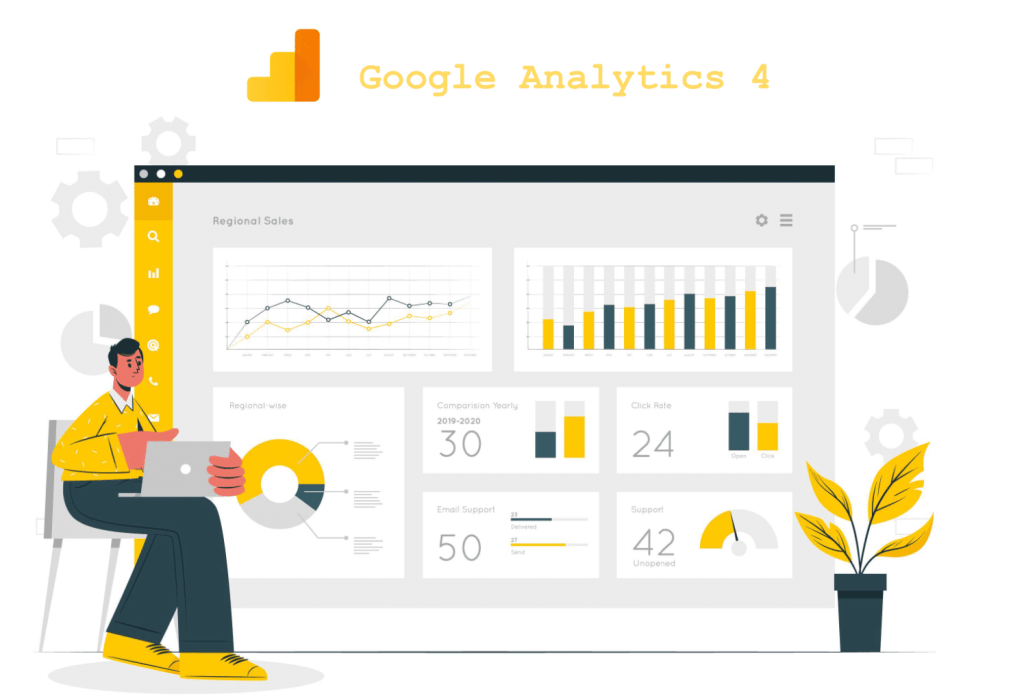
Google Analytics 4 is the next generation of Google Analytics, designed to provide more flexible tracking and better insights into cross-platform user behavior. It’s built to handle data from both websites and apps, offering a more holistic view of user activity. GA4 is more than just a replacement for Universal Analytics; it represents a new approach to how businesses can measure and optimize their digital presence.
Unlike its predecessor, GA4 is built with privacy and future-proofing in mind. With increasing concerns over data privacy, such as the rollout of regulations like GDPR, GA4 offers enhanced features to ensure compliance. Additionally, it’s designed to be adaptable as the digital marketing landscape continues to change.
Key Differences Between Google Analytics and Google Analytics 4
1. Data Collection and Measurement Model
GA4 shifts from a session-based to an event-based model. While Universal Analytics groups actions like page views and transactions within sessions, GA4 treats every interaction—such as clicks, video plays, or form submissions—as an event. This provides more granular data across touchpoints.
2. Cross-Platform Tracking
Unlike Universal Analytics, which tracks only websites, GA4 consolidates data from websites, mobile apps, and even IoT devices into one unified property. This allows businesses to gain a comprehensive view of the customer journey across various platforms.
3. Enhanced Reporting and Analysis
GA4 offers greater flexibility with customizable reports, unlike Universal Analytics, which relies on predefined reports like Acquisition and Conversions. With GA4, businesses can create reports tailored to their specific metrics and goals, providing deeper insights into user behavior.
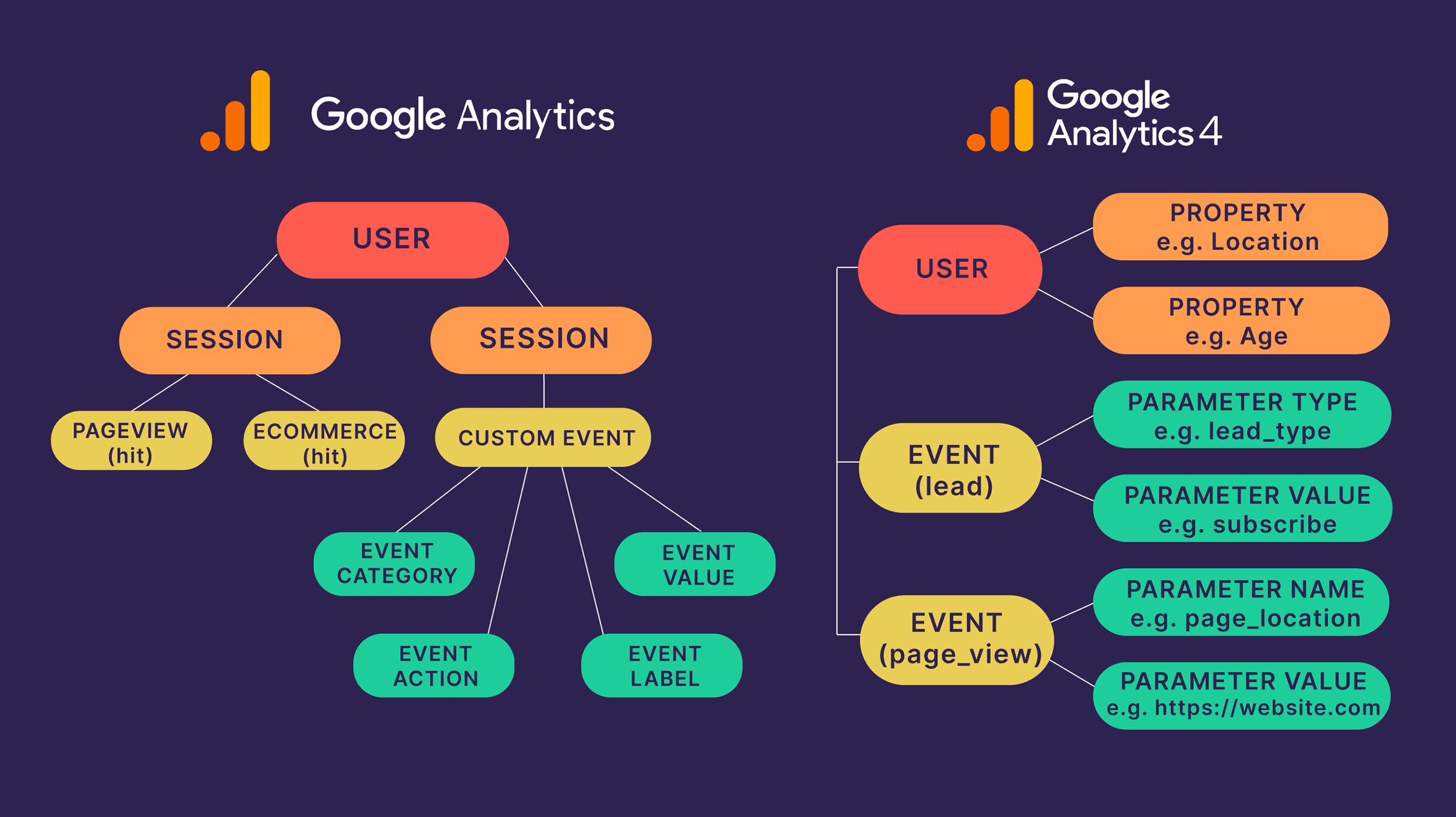
4. Predictive Analytics and Machine Learning
GA4 integrates machine learning and predictive metrics, helping businesses forecast trends. Unlike Universal Analytics, which had limited predictive capabilities, GA4 provides insights on user behavior, such as which users are more likely to convert or churn, aiding in data-driven decision-making.
5. User-Centric Metrics and Reporting
GA4 emphasizes user-centric metrics rather than session-based ones. While Universal Analytics focuses on visits, GA4 tracks user lifetime value and engagement across devices, giving a better understanding of long-term customer interactions.
Why You Should Transition to Google Analytics 4
1. Future-Proofing Your Analytics
With increasing privacy regulations like GDPR and CCPA, GA4 is designed to ensure compliance. Its features, such as cookie-free tracking and better user consent management, keep your business in line with data protection laws.
2. Advanced Features for Better Insights
GA4 introduces machine learning and AI, providing predictive insights to guide your marketing strategies. For instance, it can predict which users are more likely to convert or churn.

3. Improved Reporting and Data Granularity
Thanks to its event-based tracking model, GA4 offers more detailed insights into user behavior. Custom reports allow you to track specific events, enabling real-time optimization of your marketing efforts.
4. Simplified Integration with Google’s Ecosystem
GA4 integrates seamlessly with tools like Google Ads, BigQuery, and Tag Manager, ensuring that your marketing stack is streamlined for deeper analysis and more effective campaign management.
How to Transition from Universal Analytics to GA4
Switching from Universal Analytics to Google Analytics 4 doesn’t have to be a daunting task. Here’s a step-by-step process for a smooth transition:
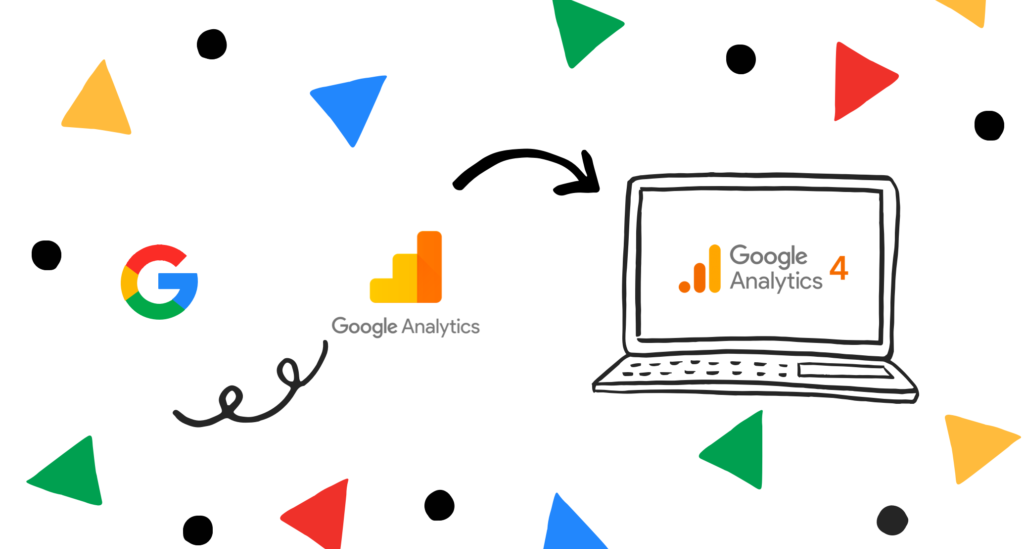
- Create a GA4 Property: If you haven’t already, set up a GA4 property alongside your existing Universal Analytics property. Google allows you to run both simultaneously.
- Set Up Data Streams: For websites and apps, create data streams in GA4 to begin collecting data. Data streams can include web, iOS, and Android app data.
- Implement GA4 Tags: Use Google Tag Manager or Gtag.js to implement the necessary tags for GA4 on your site. Ensure your tracking tags are properly configured for event-based tracking.
- Review and Adjust Goals and Events: Recreate your goals and events in GA4 to ensure you’re tracking the most important actions and conversions.
- Monitor Data Accuracy: After the transition, monitor the data in GA4 to ensure the metrics align with what you were tracking in Universal Analytics.
Embrace the Future with Google Analytics 4

Google Analytics 4 offers significant improvements over Universal Analytics, providing businesses with more flexibility, detailed insights, and powerful tools for the future of digital marketing. By making the switch to GA4 now, you’ll not only future-proof your analytics but also gain access to cutting-edge features that will drive better decision-making and improve your overall marketing efforts.
Start transitioning to Google Analytics 4 today to stay ahead of the curve and make data work for you in 2025 and beyond.
Call to Action:
Are you ready to upgrade to Google Analytics 4? Follow the steps above to set up your GA4 property and start unlocking valuable insights for your business today!